SMS Message History Improvements
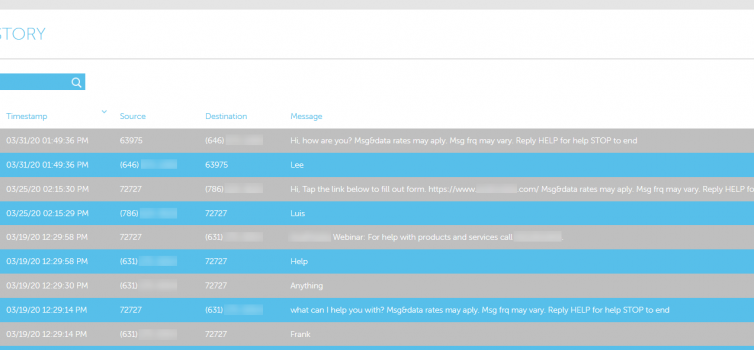
Today we added a great deal of power and flexibility to the reporting in our application by releasing several upgrades to our SMS Message History. Reporting is a critical part of any SMS Application. AvidMobile rebuilt the Message History page so that it delivers more information, has more search capabilities, and can be used to download your entire message history.
The first thing you’ll notice here is the new layout that puts more information at the tip of your fingers. Here are the four major improvements and new features
Downloading SMS Message History
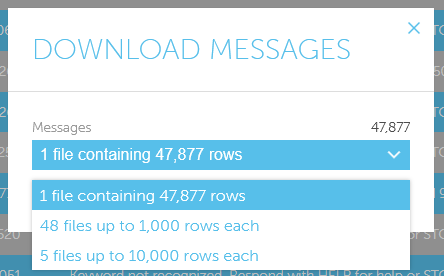
We improved the message history downloads in two major ways.
You now have up to three options for how the data is downloaded depending on how many records you are downloading. If your internet speed is slower or not reliable, you can break the download up into multiple smaller files.
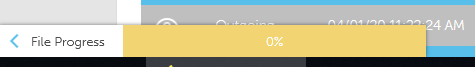
We use websockets to handle the download now. You can move on to your next task and we let websockets manage the download in the background.
Filters make for easy searching
You now have the ability to apply multiple filters to your reporting in Message History. This is easily the biggest improvement to our reporting for a long time.
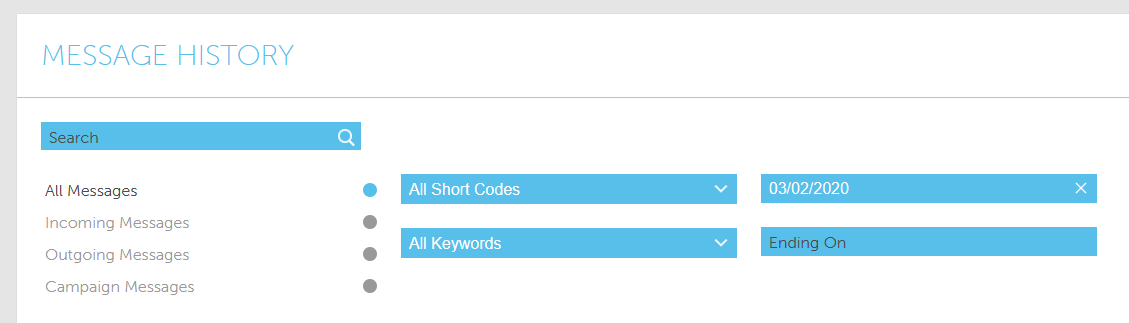
- All Messages
- Incoming Messages
- Outgoing Messages
- Campaign Messages
- Originating Numbers
- Keywords
- Date
Searching your SMS Message History
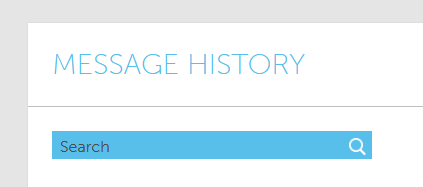
You can search by full or partial match on the Source, Destination, and Message. You can do this by itself or add on filters to further target your search.
Message Details
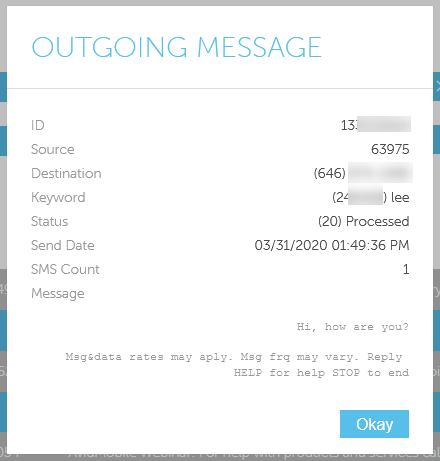
If you click on the view icon, a modal will popup that gives additional details about the message. The details will vary depending on what kind of message it is.
There you have it! The new and improved Message History and reporting. We do have additional upgrades planned and would love to hear your feedback.
